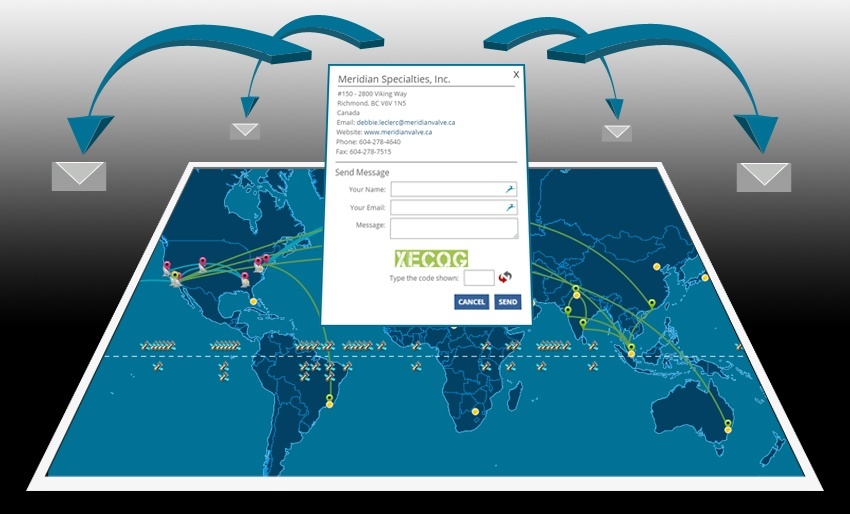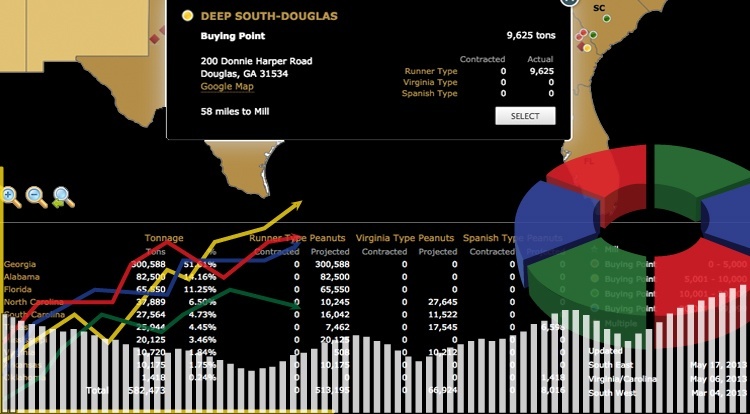One of the unexpected byproducts of the COVID-19 pandemic is the realization that a substantial part of our professional output can be conducted from our own homes. This was once viewed as impossible for a myriad of reasons including fostering employee creativity, maintaining a professional image, and preserving productivity. In 2020 all industries were forced to adapt quickly to the new norms of remote work and for many employers, feedback on the overall experience is positive. This response leads us to question whether work will return to its previous structure post-COVID-19 or if remote work and virtual conferences are features to be continued into the future. There certainly are many advantages to promoting newer forms of employment, including flexibility for staff, removing the strains of commuting, and the multiple economic savings of not needing to maintain a large brick and mortar presence in expensive city centers. Of course, some businesses will not have the luxury of contemplating this scenario and many others will want to maintain some street presence, even if at a reduced scale. The challenge for these cases, both during and after the pandemic, is how to taper the transit of people if the traditional office has a reduced footprint. This coordination is enhanced by integrating custom interior maps to manage personnel within the office. Custom features built within the software, enable administrators to interact with the floor plans of any office building, optimizing the space, and ensuring a limited overlap of employees.
Category: Web Application
How an Interactive US Map with a Data Entry Form Improves Efficiency
In this article we will discuss how an interactive US map can serve as a tool to display forms that can be easily filled in and emailed by any map visitors. This solution was requested by several clients seeking to deploy maps as a way of engaging client participation and in all cases the underlying theme required that data be inserted into fields within an embedded pop-up box form. The information would then be stored and emailed to a predetermined email address, specific for each location. This tool enhances any dynamic mapping project and increases efficiency. Users can directly submit information without needing to open third party email editing software or navigate to different pages. In addition to increasing visitor retention to the site, this also favors client participation and the likelihood of receiving spontaneous feedback for the end client. The general rule of thumb that simplicity is better holds true in this case.
Happy New Year and Best Wishes for 2015
jQueryMaps wishes everyone a great start to 2015. May your new endeavors find the necessary wind to get off the ground and enjoy a successful launch. We hope that we may have the opportunity to contribute to your projects through our custom mapping solutions. As a step in this direction, we would like to offer a discount of 20% on all new JavaScript license purchases in the first 15 days of 2015. Just mention the code jQM2015 when purchasing your project and the discount will be applied immediately.
We look forward to a great year ahead! Contact us with any questions or new project ideas.
JavaScript Maps for Professional Business and Sales Analysis
With the end of the fourth quarter insight we wanted to write an article focused on some of the ways our JavaScript Maps can be applied for ProfessionalBusinessAnalysis. A common request is the ability to monitoring company sales activity through a map interface and the ability to combining numerical tabular data with locations. This tool enables company decision-makers to view what sales are occurring in which areas, in order to draw better conclusions and plan for future strategies. The manner in which the data is displayed can be highly customized for each industry, but the final product holds important value across the board regardless of company size or sector.
Easy Steps to Install your HTML5 Map Project and Eval Pack
In response to the common question of how to best install a final HTML5 Map project or Eval Pack, we have prepared this brief article to go over the different installation options for some of the more common map configurations. If you don’t find your response in the article below or run into any difficulties, please contact our support team and we will be happy to assist. For better assistance, please provide your project configuration and if available the link to the page on which you are installing the project. We hope you find these instructions useful.